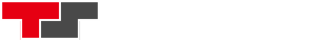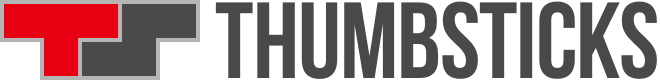Gears of War, on the face of it, is pure, distilled machismo. That doesn’t sound like it lends itself to accessibility.
Gears of War is a game of burly men the size of small family cars, hewn from granite and beef, shouting and swearing and killing bugs with the chainsaw bayonet on the end of their enormous machine guns. It’s like professional wrestling and Predator had a baby, then sent it off to be raised by the space marines from Aliens.
But that’s just on the face of it. Yes, to play a Gears of War game is to battle through roughly 10 hours of tight corridors and waist-high cover, slicked with darkness and sluiced with gore, set to a grind-metal guitar track, shooting and slicing and exploding monsters. But to experience Gears of War is a dichotomy. Its heroes are brash and bristling with bravado, but to a man, each one suffers from PTSD. Its plot is one of extreme extermination, a la Starship Troopers, but its action is framed through loss, personal tragedy, and sacrifice.
Gears of War has an oddly sensitive streak, then, behind that tough-guy exterior. That started long before Gears 5.
But as we’ve barreled down the long metaphorical corridor of game design, since the first Gears of War in 2006, attitudes have changed. Hard edges have softened. Gaming is, generally speaking, more considerate of others. Accessibility options that were once the exception are becoming the norm. Ubisoft says more players play Assassin’s Creed with subtitles on rather than off, regardless of their level of hearing. Naughty Dog gave players the option to replace button-mashing with a press and hold, after hearing of players – like Josh Straub, of accessibility in gaming website DAGER System – with limited mobility struggling to complete their games.
There are, of course, holdouts. From Software’s difficulty-first games are often considered “not for everyone” – the rallying cry of the empathy-impaired who don’t want their “achievement” to be “diminished” by allowing others the opportunity to match it – while Activision simply didn’t bother to have the porting studio implement subtitles in the Spyro remaster on its release.
Microsoft is at the forefront of video game accessibility, in particular with its Xbox Adaptive Controller, released in September 2018. The controller features a couple of large buttons – plus the requisite Xbox, d-pad, share, and options buttons – but it’s the ports that make it so versatile. Players can swap in all manner of extension peripherals, from joysticks and triggers to buttons and footswitches, and everything can be re-mapped. Even the packaging is accessible.
It’s heartening, then, to see Microsoft’s holistic approach to accessibility filtering down into its first-party video games. Including the overtly bristly and brusque Gears of War series.
Bravely default
Before you get to Gears 5’s opening tutorial, you’ll be presented with a popup. It’s our old friend, the inescapable brightness slider, designed to ensure you can see just the right amount of sod all in games that are in any way dark or scary. So far, so standard. We slide the brightness all the way to the right – we’re not fools, in spite of Man of Medan’s best efforts – and then we press to continue.
Then you’re presented with another menu featuring some fundamental game settings.
There are game-related options, like the level of gore and mature content, but it’s the accessibility options that stand out. Control remapping is right there at the top! Subtitles are on by default! You can change the size of subtitles! There’s even an option to configure your Xbox Adaptive Controller before you launch into the game proper.

Putting these options front and centre signals Xbox and the Coalition’s dedication to accessibility, but this isn’t the only accessibility options menu within Gears 5. You can dig through into the advanced menu settings to tweak settings like subtitles and their size, but also colourblind mode, camera shake, target lock, text to speech, speech to text, and also the dreaded button mash QTEs. And then there’s control remapping, and difficulty, and hints, and on-screen indicators.
If you can think to adjust it, then Gears 5 lets you do it. It’s an absolute paragon of accessibility in video games.
Onboarding in Gears 5
Accessibility options confirmed, Gears 5 starts with a tutorial. That doesn’t seem unusual. All the other games in the Gears of War series have done the same. But it’s worth pointing that out because, even in 2019, it’s so easy for players to bounce off games with a lack of, or poorly-communicated tutorials. (Just ask poor old Dean Takahashi how important a clearly-explained tutorial is.)
The tutorial in Gears 5 starts in an incredibly clever way, however. Your first instruction, delivered by weird uncle inventor and series staple, Damon Baird, is to look up at the helpful robot hovering over your head. The on-screen prompts suggest you do this by looking around with the right thumbstick, but it doesn’t tell you whether to push the stick up or down.
Lots of people don’t really consider whether they prefer “regular” or “inverted” controls. If you ask them which one they want, they probably won’t know off the top of their head. Instead, they might need to grab the thumbsticks, look around, and see if it “feels right”.
Gears 5 observes the natural motion you make to look up at the objective, then automatically sets the controls to “regular” or “inverted” based on how you instinctively tried to look around. This is a piece of user experience genius. Instead of asking players what they prefer, or testing their knowledge of what they want, or being downright exclusionary towards players with co-ordination or neurological difficulties, it observes you for a moment, then serves the game’s controls up in the manner that suits you best.
UX designers will spend their whole careers trying to come up with something so clever. The Coalition has managed it with something so simple as how you look around in a video game.
That’s not to say that you can’t hop into a menu and change it manually. Gears 5 comes with a number of controller presets, and pretty much every control is adjustable or remappable. It’s a level of customisation that feels massive and rare, but again, should be the default.
Superlative subtitles
You know the story of Pavlov’s dog, a dog that grew to associate a ringing bell with dinnertime so strongly that it would salivate at just the noise, with no food present? Known in scientific circles as Classical Conditioning – but often colloquially referred to as Pavlovian Conditioning, after the famous dog-botherer – it’s the training, or conditioning, of the brain to react to certain stimuli. Usually audible ones.
Do you know what’s rife for the use and abuse of Classical Conditioning? Video games. When you hear that telltale jingle from The Legend of Zelda, that says you solved something? That’s a massive dopamine hit, courtesy of Classical Conditioning. The spangly noise you hear when a treasure chest is nearby in Fortnite, that sends you clattering through walls, floors and ceilings trying to find it? Classical Conditioning, delivering a dose of norepinephrine. Mario’s coin noise. Final Fantasy’s victory fanfare. Conditioning your players with pleasing audio is a component of the overall design piece (combined with inviting visuals and that fleeting reward) that makes Gacha games and loot boxes feel so addictive.
After Zelda’s classic jingle, the piece of video game Classical Conditioning I find most compelling is Gears of War’s “all-clear” sound. It’s a distorted and sustained electric guitar chord – a relic of the early games and their attempts to be macho and rad, no doubt – that you can imagine being windmilled by Ace Frehley in full Kiss regalia.
“BWAAAAAAAM.” (It’s all clear. Everything’s dead. Stand down, soldier.)
“BWAAAAAAAM.” (Have some dopamine as a reward, and some serotonin to calm you down.)
“BWAAAAAAAM.” (Good job! Take your foot off the gas, go replenish your ammo, and get ready for the next thing.)
As an aside, I’ve been struggling with hearing in my right ear for a while now. I’ve been to the doctors about it, who have given me the typical “let’s wait and see” approach, but it isn’t getting any better. Arguably, it’s getting worse, moving from a stuffy, muffled reduction in hearing to an intrusive, tinnitus-like whine. I first noticed it was really bothering me, in the context of gaming, while trying to play PUBG. Completely losing any sense of spatial and directional hearing through headphones was a killer. I was rendered pretty useless almost overnight.
I never considered that I would struggle to hear the all-clear sound in Gears 5 until it happened. I never considered what a disadvantage that would be. It didn’t occur to me how much I would miss that little piece of Classical Conditioning. Then I realised something magical in Gears 5’s subtitles: when the all-clear noise plays, there’s a descriptive subtitle on the bottom of the screen.
“BWAAAAAAAM. <music settles>”

The subtitles in Gears 5 are the best I’ve ever seen, and I’ve only just realised – or admitted to myself – that I need them. Don’t just take my word for it, though; it’s the first game to ever receive a maximum six out of six for deaf and hard-of-hearing accessibility from the experts at CanIPlayThat.com.
Gears 5’s subtitles don’t just give you the dialogue. They tell you who’s speaking, and let you know if they’re in the room or on the radio, or if the sound is broken up or unclear. They describe non-verbal sounds from your characters and sound effects from the environment. They give you visual clues to audio signals that would otherwise be completely lost on deaf and hard-of-hearing players. They tell you when the all-clear sound is playing.
“BWAAAAAAAM. <music settles>”
They tell you that Gears 5 gets an all-clear for its accessibility. Now the rest of the video game industry needs to follow its lead.
With thanks to CanIPlayThat.com.