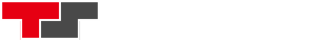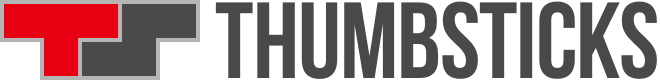Is Stadia worth getting in 2021? Recent events suggest an uncertain future for Google’s game streaming platform but there’s still a lot to like.
What a difference a week makes. I intended to publish this review of Google Stadia last week, and it was a broadly positive assessment of a gaming platform gradually getting its act together. Then Google announced it was making sweeping changes to how Stadia would operate, and unceremoniously closed its first-party game studios.
When Google revealed Stadia at GDC in March 2019, it felt like the start of something potentially revolutionary for the games industry. Stadia’s unveiling proclaimed a new dawn for gaming that didn’t require expensive consoles or a PC; just a controller, a web browser, and a decent internet connection.
Given Google’s history, there was a healthy degree of scepticism. Despite the credibility-enhancing presence of industry luminaries Phil Harrison and Jade Raymond – and the promise of first-party exclusives that would take advantage of cloud technology – many were dubious about the company’s lofty ambitions. Stadia’s biggest hurdle – apart from the requirement of fast and uncapped internet – was overcoming the sentiment that Google could be trusted with supporting the product long-term.
Stadia’s launch in late 2019 did little much to assuage those concerns. The platform’s business model, a paltry lineup of games, variable streaming performance, and a host of missing features led to some commentators calling it the worst launch ever, and “dead on arrival.”
But, Google did support Stadia. Many of those missing features have been introduced. Access opened to anyone with a Gmail address. Stadia Pro started to provide more value. The game library improved considerably. Google found a way to stream to iOS devices. And, only last month, it inked a deal for native TV integration with LG.
Then, last week, Phil Harrison confirmed that Google was closing down its first-party game studios, resulting in the loss of 150 jobs, and the departure of game development figurehead, Jade Raymond. In the wake of the announcement, it also appears that Google has pulled funding from many third-party studios who were readying games as Stadia exclusives or on limited-time deals.
It’s a blow to the industry, hundreds of livelihoods, and Stadia’s reputation. Going forward, Google plans to pivot Stadia away from being a next-gen console competitor, to focus on third-party partnerships and licensing its technology.
So where does that leave Stadia in 2021? Much of my original review is possibly rendered moot, but perhaps it’s still worth taking stock of what Stadia offers.
Setting up Stadia
For this review, I have used Stadia with various configurations. For the most part, I used a Stadia Controller with a Chromecast Ultra device (which comes bundled as the Stadia Premier Edition) connected to a Samsung 4K TV. I have also experimented with a Nintendo Switch Pro Controller and used desktop and mobile versions of the Chrome web browser.
- Controllers: Stadia Controller / Nintendo Switch Pro Controller
- Display: 4K TV via Chromecast Ultra / Chrome Browser on macOS
- Typical internet speed: 107.0 Mbps download / 287.5 Mbps upload / Latency: 16 ms
Stadia Hardware
The Stadia controller makes a striking first impression. The white and orange colour scheme is elegant. It’s nicely weighted and the textured finish makes it comfortable to hold for long periods. Aside from the PlayStation-like, horizontally-aligned control sticks, its form-factor is most similar to the Nintendo Switch Pro Controller. As far as the thumbsticks, triggers, and face-buttons are concerned, I have no complaints, and the controller has a thrillingly vigorous rumble. The D-pad is a little clicky, sometimes distractingly so, but overall, it feels like a premium product.

The controller’s most notable innovation is the in-built wireless receiver, which connects directly to a router, reducing latency and gameplay lag. During my time testing Stadia – and bear in mind the strength of my internet – the most complimentary thing I can say is that I didn’t notice any discernible delays with inputs or in-game response.
Using the controller with Chromecast requires downloading the Google Home smartphone app, but the guided set up is fast and easy. Connecting the controller to your gameplay device of choice is a simple as punching in a four-button code.
Verdict: The Stadia controller takes the best elements of modern controller design and creates something both familiar and new. Most importantly, it’s up to the job, and streets ahead of third-party controllers you might have used on other consoles. The full range of colour variants is also rather stylish.
Stadia Games
In truth, Stadia’s game library at launch was as mediocre as most other platforms. The situation has improved in the 15 months since and there are currently around 170 games available. A steady trickle of new titles continues to arrive each month and contributions from Ubisoft, EA, and Rockstar have given Stadia a reasonable selection of AAA blockbusters. Among the highlights are Assassin’s Creed Valhalla, Red Dead Redemption 2 and Star Wars Jedi: Fallen Order. A sparkling version of IO Interactive’s Hitman trilogy is another recommendation.
With Google pulling out of game development before a single title has shipped – and future exclusives likely to be thin on the ground – the future doesn’t look bright. Any platform can afford to lose one or two games, but the absence of first-party titles to demonstrate the USPs of cloud gaming instantly cripples Stadia, forever making it a supplement to other systems.

Stadia now looks set to compete with Amazon Luna by offering a core subscription service, support for third-party subscription portals, and ad-hoc standalone releases. If the likes of Capcom, WB Games, or Activision – and some larger indie publishers – get on board then it’s still possible for Stadia to have a game library worth getting excited about.
Verdict: Google has thrown in the towel before throwing a punch with its first-party promise. Nonetheless, the library continues to grow and is thankfully free of shovelware. The lack of exclusives might not be a killer blow if Google can engage in more third-party partnerships, or expand Stadia Pro to compete with Xbox Game Pass for quantity.
Using Stadia
Stadia is compatible with a wealth of devices, ranging from PC and Mac to smartphones and TVs via Chromecast. On Chromecast, connecting a controller will log into your account and game library, but you can’t buy new titles. For that, you need to use the Stadia mobile app or a web browser. Despite this frustratingly fragmented setup, the UI is broadly consistent across all platforms.
Stadia’s interface is organised into three main sections. The Home page features games you have access to, Stadia Pro titles to claim, and your personal video and screenshot library. The Store page breaks games down into new releases and sale titles, but, somewhat tellingly, it does not have a text search function. Finally, a dashboard of icons manages your friend list, controllers, settings and account details.
Verdict: The distribution of features and functions across devices is confusing, and the store could be improved by text search, but Stadia offers a pleasingly streamlined and consistent cross-device interface.
Stadia Features
Stadia also deserves praise for some of its unique features. Stream Connect allows you to share your screen with your teammates in selected titles. State Share – which we tested with Hitman III – lets you share your game progress with other players with a simple URL. You can live stream to YouTube at the click of a button, and Crowd Choice gives viewers the chance to vote on in-game decisions while you play. It’s also easy to share your game library with family members.
Controller compatibility is another plus. PS4 and Xbox controllers are supported natively, and the Nintendo Switch Pro Controller also works fine, either wired or via Bluetooth. On mobile, Stadia features a touchscreen overlay so you can play games without a controller. It works as well as can be expected, but unless you’re Octodad, it’s not the optimum way to play.
Verdict: The Stadia feature-set has improved considerably since launch. All of the features described here work well, and without fuss. In a world where you have to use a QR code to get a screenshot off a Nintendo Switch, Stadia’s simple sharing and collaboration tools are a frictionless delight.

How do Stadia Games Perform?
Game performance on Stadia is not just dependant on the quality of your internet. There are surprising variances between titles, and it’s not unusual for AAA titles to have a range of PC-like graphics options to configure. These a specially developed ports running on Linux after all. Here’s a quick review of some of the titles we’ve played at length.
Assassin’s Creed Valhalla
Of the large, open-world games available on Stadia, Ubisoft’s are the most impressive. Assassin’s Creed Valhalla and Watch Dogs Legion both feature superb picture quality, even in dark scenes. HDR is also well implemented, giving Valhalla‘s rolling hills a serene beauty. The game also deserves plaudits for its rumble implementation, which complements the game’s cinematic combat sequences without an iota of lag.
Red Dead Redemption 2
Rockstar’s Wild West epic is something of a mixed bag with an overall softer image. According to reports, the game’s display tops out at 1440p. Although it still looks damned beautiful, it lacks the clarity on show in Valhalla. However, the nature of Red Dead Redemption 2‘s environments makes this less of an issue than you’d expect. And the game’s leisurely approach to movement and interaction means that playing over Stadia feels just as responsive as on other platforms. Red Dead Online also performs consistently well, even during its more chaotic multiplayer moments.
SteamWorld Dig 2
Games that require precision platforming and fast reactions are those where any lag is most evident. Again, Stadia rises to the occasion, and when using the Stadia Controller response is instantaneous. To my ageing eyes, SteamWorld Dig 2 – and other 2D games like Monster Boy and the Cursed Kingdom or Pikuniku – also look pin-sharp, with crisp outlines, vibrant colours, and with no evidence of artefacts.
Hitman III
Finally, a few words on a recent release. IO Interactive’s excellent Hitman III looks outstanding. The studio’s eye for clean design and atmospheric lighting pops from the screen with clarity and detail. In 4K it’s a feast for the eyes that shames the Nintendo Switch cloud version developed by Ubitus.
Verdict: Stadia performance has been almost flawless at both 1080P and 4K, although native resolution varies on a game-by-game basis. Of course, a reliable, fast internet connection is essential to smooth Stadia gameplay, but if your setup is equivalent to mine, you shouldn’t experience any problems. If it’s lower – which is not uncommon – prepare yourself for occasional stutters and screen artefacts. I recommend testing with the Stadia Speed Test tool in various scenarios (while streaming video, for example) to determine if you will have a consistent connection. If you’re a Mac user, make sure you disable Location Services. Reports indicate that the occasional pings to determine your computer’s location can cause interruptions.

Stadia Pro
Stadia’s subscription service is currently more akin to PlayStation Plus than Xbox Game Pass. Monthly membership gives you access to a rotating monthly selection free games, the quality of which is usually impressive. Recent highlights include Enter the Gungeon, Sniper Elite 4, Hitman 1 + 2 and Little Nightmares II.
Pro membership is also the only way you can display games at 4K and HDR, which is the way to go if you have unlimited data and a decent screen. My Samsung TV is not a top of the range model but the results are often remarkable.
Verdict: At $10 per month, Stadia Pro is reasonable value. It’s nowhere near as generous as Xbox Game Pass, but it compares favourably with PS Plus and has benefited from a well-chosen selection of free games. With Google’s shift in priorities, it would be good to see Stadia Pro evolve to compete with Xbox Game Pass and Amazon Luna’s “all you can play” model.
Stadia in summary
Google Stadia is frustrating. It’s frustrating because when it works, it feels like magic. The steps required to cast that spell are not insignificant – it’s not as seamless as Google would have you believe – but the results can be worth the effort.
The problem – one Google has evidently struggled with – is knowing exactly who Stadia is for. It’s not for PC gamers, who have access to a vast library of games. It’s not for console owners, who have exclusives and unique hardware features at their fingertips. And it’s not for my gran, who would quite happily stream fun party games, but isn’t going to wrestle with data caps and full-featured game controller.
So who is it for? Well, at the moment, Stadia is for me.
Surprisingly, I have found Stadia’s value in massive open-world games like Red Dead Online and Assassin’s Creed Valhalla. Being able to flip from one device to another for a quick play session has proved revelatory. These deep, all-encompassing experiences lend themselves to being played when you can and where you can. Stadia makes them more accessible, almost bite-sized.
That said, it’s hard to know quite where Stadia is right now. It will continue, Google has made that clear, but it still doesn’t have a clear value proposition. Instead, it fills a gap for a narrow range of players and use-cases. It’s hard to imagine Google making a return on its significant investment on that basis.
But I do love playing games on Stadia. With the usual caveats taken into consideration, it’s a pleasure to use and liberating to have high-end games instantly accessible across every device I own. So, yeah, Stadia is a really nice fit for me right now, but I wouldn’t recommend building an entire business around my highly-specific gaming habits.