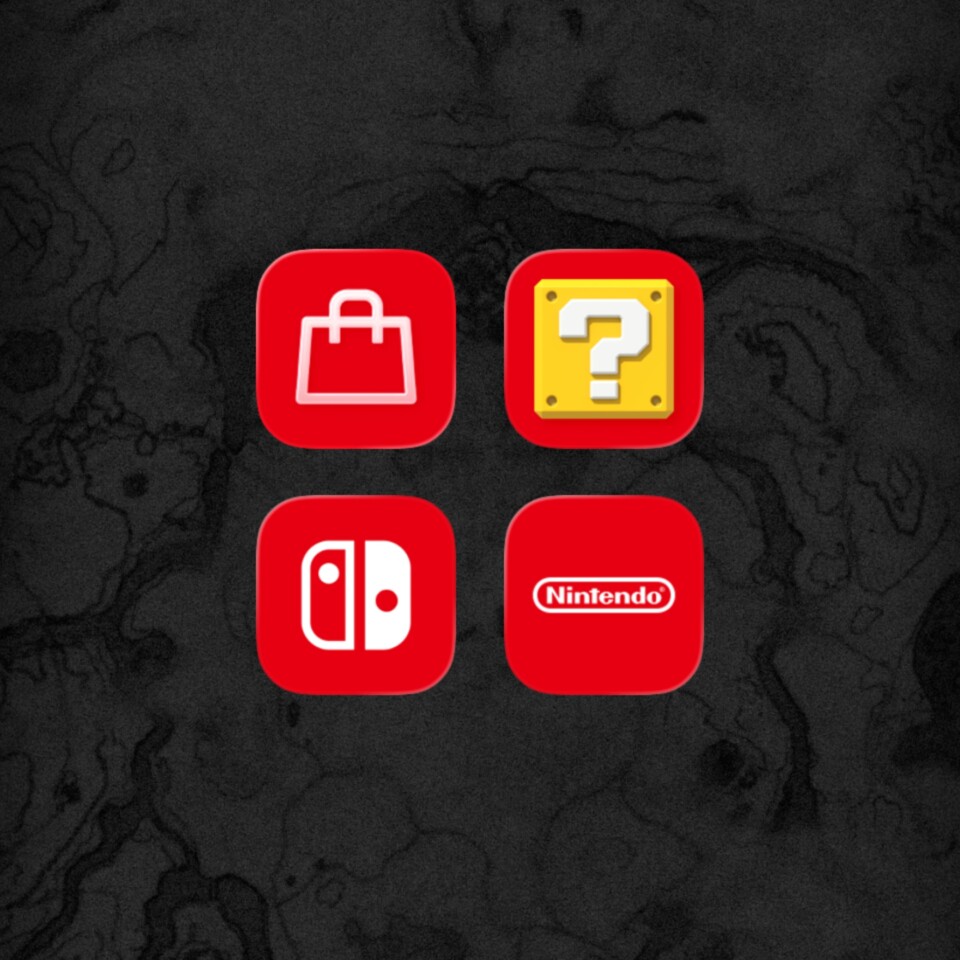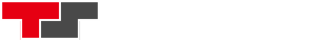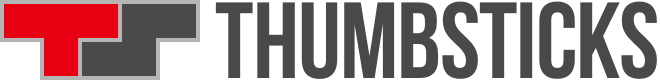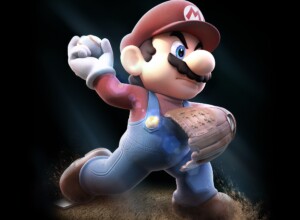Nintendo has come a long way from the dark days of friend code ridicule with its online offerings.
In 2025, it does at last look like the company understands what a modern online gaming ecosystem should look like. And the Nintendo Switch 2 has brought some genuinely impressive social features, such as Game Chat and Game Share, all of which are underpinned by the Nintendo Switch Online subscription service.
But for all of Nintendo’s online improvements, the experience of using its mobile apps is still – if not messy – then at least mildly inconvenient and occasionally baffling. Let’s pull apart the various options available.
On my phone right now, I have the following apps:
Nintendo Switch App
This is the original app Nintendo launched to support the Nintendo Switch, and it remains the primary method for adding friends outside of the console itself. It also includes voice chat for selected Switch titles and features dedicated sections for Splatoon 3 (SplatNet 2), Animal Crossing: New Horizons (Nook Link), and Super Smash Bros. Ultimate (Smash World), where you can check in on upcoming in-game events without ever booting up the games.
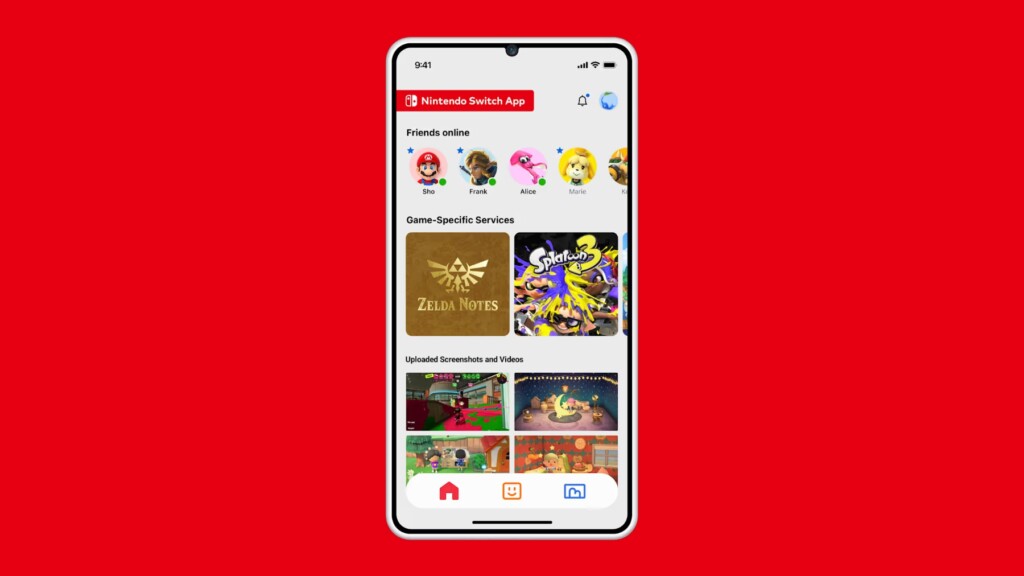
With the launch of the Nintendo Switch 2, the app got a welcome upgrade. Support was added for The Legend of Zelda: Breath of the Wild and The Legend of Zelda: Tears of the Kingdom via Zelda Notes, a thoughtful addition that is part GPS map and part travel diary. Honestly, these game-specific features are genuinely wonderful, and exactly the kind of thing Nintendo should lean into.
Switch 2 owners also benefit from improved image and video sharing, with automatic syncing between the app and console. And tucked away in your profile is a tidy list of recently played games, complete with time estimates, mirroring what you’ll find on your Switch system profile.
Nintendo Switch Parental Controls
Next up is the Nintendo Switch Parental Controls app. It’s relatively simple, but once Parental Controls are enabled on your Switch or Switch 2 console, you can set limits on play time, review which games your family is playing – and for how long – and apply age-based restrictions. There’s absolutely a case for this app being kept separate from the rest. I hear that kids are a resourceful bunch, after all.
Nintendo Today!
Nintendo Today! launched this year and is primarily a calendar-based app that provides news, release updates, lore summaries, art, video clips, retro highlights, and event promotions. It’s where Nintendo decided to debut its recent animated Pikmin shorts, for example.
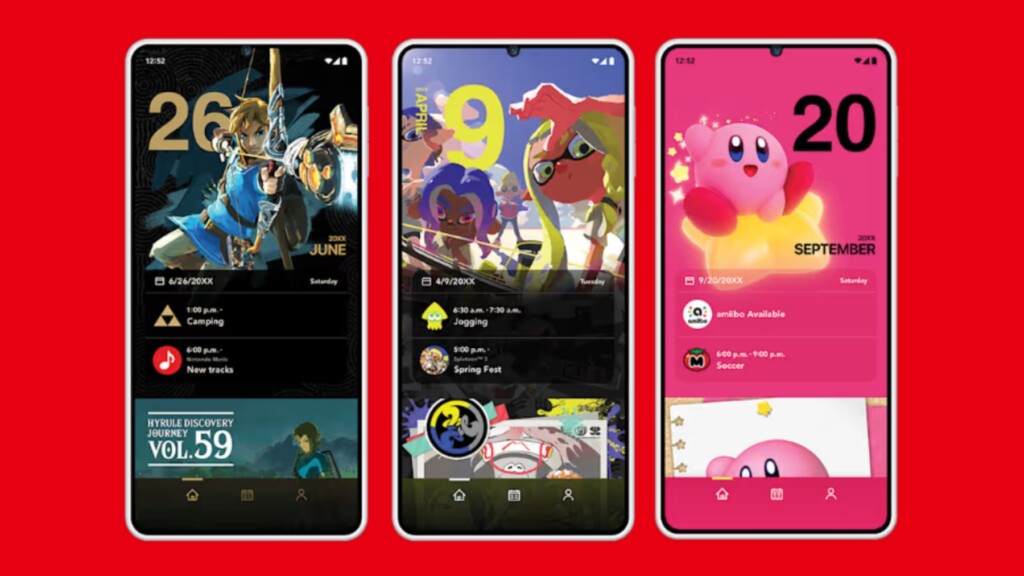
One neat feature is native phone calendar integration, so we committed fanboys can live our entire lives through a Nintendo lens. There are few social elements to the app, but that’s probably for the best given the discourse on most networks. As such, it’s a fun and useful platform for Nintendo to control how its messaging is distributed.
Nintendo Store
Last week, the previously Japan-only Nintendo Store app launched in the West. Notably, it’s not an eShop app, although it lists all of the games available on the eShop, along with physical hardware, accessories, and merchandise. Selecting a product takes you to the Nintendo website in your region, where you can complete the purchase. Helpfully, you can also view games added to your eShop wishlist, as well as rewards from the My Nintendo store.
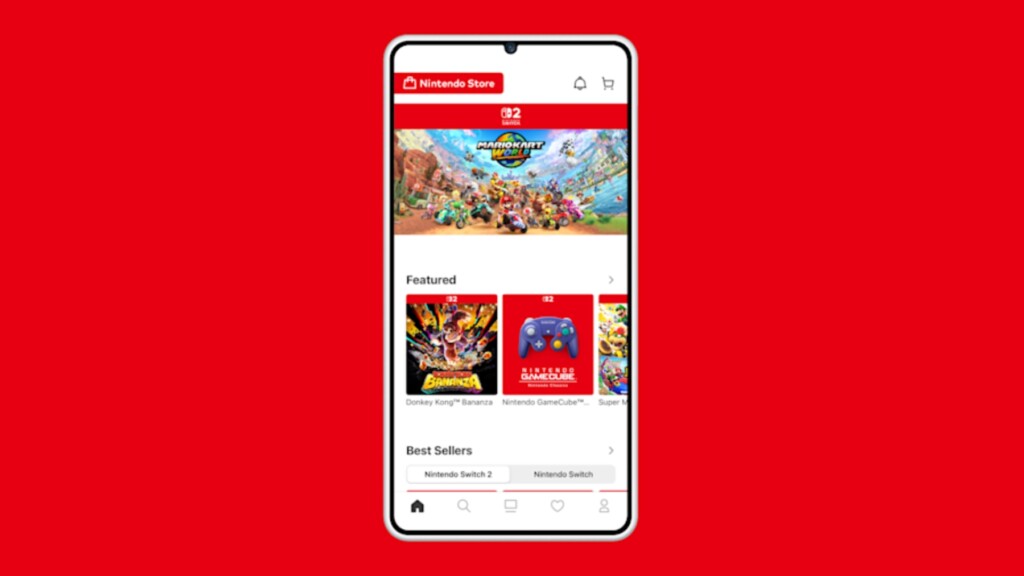
There’s also a News tab that features some of the content you’ll find in Nintendo Today, but not all. And there’s a Play Activity feature that details your complete play history by day, reaching all the way back to include records from the Nintendo Switch 2, Nintendo Switch, and remarkably, the Wii U and 3DS.
Nintendo Website
Which brings us to the Nintendo website. Until recently, I had two sections of the official website saved to my iPhone home screen. One was the store page, which is now mostly superseded by the new Nintendo Store app.
The other was a quick link to my Account page, which enables me to create and manage Family Groups, manage my Switch consoles, and – most importantly – load my Virtual Game Cards to my Switch systems. You’ll also find links to the My Nintendo rewards platform here, too.
You can see where I’m going with this…
Some Nintendo apps share features, some of those features feel like they’re in the wrong app, and some work entirely differently depending on which app you’re using.
For example, the Nintendo Store and Nintendo Today! apps both include news, but it’s not the same news. The Nintendo Switch App and the Nintendo Store app both track the games you play, but they display the results in entirely different and confusing ways.
To Nintendo’s credit, the Nintendo Store app does improve some things, such as making browsing and managing your game wishlist much smoother, and the interface is pretty snappy and polished. But why can I only manage Virtual Game Cards via a clunky webpage instead of directly in Nintendo Switch App?
Compare this to the PlayStation App, which is arguably one of the best designed console companion apps around. It has distinct tabs for:
- Recent games and Trophy information
- News
- Friends and social features
- The PlayStation Store
- Your game library, game media, and downloads management
- A universal search feature
Everything is accessible, unified, and mostly logically placed. There’s no app-hopping, no links out to browser pages, and no confusion about where to go for basic account tasks.

It feels like Nintendo still sees the Switch – and by extension, your Switch-related activity – as separate from your broader Nintendo account identity. But that approach no longer makes sense. Your console, your games, your purchases, your media, and your online interactions are all part of the same digital ecosystem. I think the mobile experience should reflect that.
The Molduga in the room is the Nintendo Music app, which is absolutely superb and feels rightly self-contained. But why not bring that same clarity and purpose to everything else?
What Nintendo needs now isn’t more apps. It’s a streamlined and unified smartphone experience that puts everything in one place.