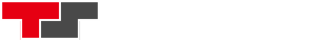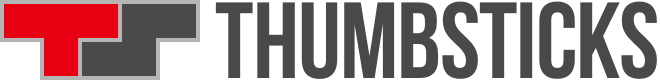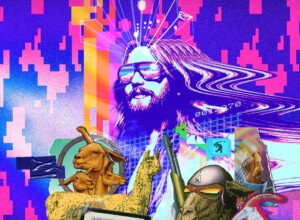The Nintendo Switch is an amazing combination of handheld and console. Here are the extra accessories and bits of kit that you’ll need to make it perfect.
1. A really big memory card
Remember when the Nintendo Switch launched, and people were worried about the number of games available? Firstly, that’s true of all consoles. And secondly, that seems a little redundant now there are over a trillion games on the eShop.
The Nintendo Switch comes with a modest 32GB of internal storage, and not every game comes on a cartridge. (Even some games sold in boxed, retail format still just include a code to redeem and download the game.)
So if you want to buy download, store, and play all of those lovely games, you’re going to need a really big micro SD memory card. Now take the size you’ve got in your head, and go bigger. Then go bigger again, just to be on the safe side.
You can buy micro SD cards that are specifically designed for Nintendo Switch, but really, just make sure you get one with high-speed access. The minimum you’ll want is 10MB/s sequential write speed, so that’s Class 10 (C10) in standard SDHC/SDXC cards, or Class 1 (U1) or better in UHS cards.
2. A quality case
One of the joys of the Nintendo Switch – and even more so its smaller sibling, the Nintendo Switch Lite – is that you can play it anywhere. On the sofa. In bed. On the toilet. In the garden. The opportunities around the home are excellent.
But it’s the opportunity to take your Switch further afield – on the bus, on the subway, on a plane – that’s really exciting. But that’s also where your console faces the most risk.
You might scratch the screen taking it in and out of your bag. You’re more likely to get bumped and drop it on public transport. You don’t (well, most sane people don’t) take their mobile phone out without a case and a screen protector, so why would you do the same with your Switch?
Get a good quality case – Nintendo makes official ones, but Hori stuff is also great – to keep your Switch safe. You’ll often get a screen protector included, so it makes sense to use one of those, too.
3. A Flip Grip
One of the neat things about the Nintendo Switch’s handheld form factor is that, unlike TV-only consoles, you can play games in portrait mode. (Or as Nintendo calls it, Tate Mode.)
From Zen’s brilliant pinball tables to Ojiro Fumoto’s Downwell, there are loads of games that make use of Tate Mode. But if a game isn’t playable with touchscreen, then playing in Tate Mode with Joy-Con controllers can be more difficult. Some games will allow you to play with a single, docked Joy-Con, while others will require you to stand the Switch on its end and used detached controllers.
With the Flip Grip, an accessory from Fangamer and notable video game historian, Jeremy Parish, this is no longer an issue. The Flip Grip features a pair of rails to attach a pair of Joy-Con, and allows you to safely position your Nintendo Switch between them in Tate Mode. It’s so simple, it’s a wonder Nintendo didn’t think of it.
4. A power bank (and a good quality USB-C cable)
If we have one criticism of the Nintendo Switch, it’s that battery life in handheld mode can be a little short. (Though this is slightly improved in the Nintendo Switch Lite.)
What’s noticeable is that games which particularly tax the hardware – everything from Skyrim and Doom to Nintendo’s own Breath of the Wild – cause the battery to deplete even faster.
If you’re within reach of a plug socket – or at least, a USB port – then that’s not such a big deal. Grab a long USB-C cable, plug your Switch in, and keep going. But if you’re on the move and your battery runs low, then you’ll need a power bank to keep playing.
But the Nintendo Switch is finicky about which power sources it will use. Finding the right gear can be a costly game of trial and error. As featured in our list of essential video game websites, Switch Chargers will help you find power banks and cables that are compatible with your Switch.
5. Extra Joy-Con controllers
It seems counter-intuitive, given the Switch’s handheld form factor, but some of the most fun you’ll have with Nintendo’s latest console is with family and friends.
The design of the Switch and its pair of Joy-Con means you can easily enjoy two-player games with no extra hardware. This was illustrated beautifully with launch title, Snipperclips, and games like Yoshi’s Crafted World, Luigi’s Mansion 3, and Pikniku have driven the point home.
But things are even better with four players. (Mario Kart 8 Deluxe, Super Mario Party, and Smash Bros. Ultimate, Overcooked and Overcooked 2, Kirby Star Allies, Party Golf… the list is extensive.)
To do that, you’re going to need extra Joy-Con controllers. That is an extra cost, but it has the added bonus that you can add more beautifully-coloured controllers to your collection.
6. A Joy-Con charging station
If you’ve got more than one set of Joy-Con controllers, but only one Nintendo Switch console, you’re going to run into a charging problem. To try and make sure your Joy-Con are all charged, you’ll need to implement some sort of charging schedule. Maybe a rota? Take it in turns to swap the controllers around, treat it like another household chore?
(That problem is exacerbated if you’ve only got a Nintendo Switch Lite, whose “Joy-Con” aren’t detachable, so there’s no way to directly charge additional sets.)
Or you could buy a Joy-Con charging station. You can get them in different sizes, depending on the number of Joy-Con you need to charge – and if you’ve only got two, you can get a charging grip that also doubles as a controller – but it’s a really simple and tidy way of keeping on top of your battery problem.
7. A Nintendo Switch Pro controller
The Nintendo Switch Joy-Con grip is a simple solution to a simple problem: How does one use both JoyCon as a single controller if their Switch is docked?
It’s also a simple solution ergonomically speaking, however. It’s not the most natural size or shape for a controller. It feels weird for a short time, and can lead to fatigue during longer sessions. But it comes bundled with your console so it’s basically free. Can’t argue with the price tag.
Nintendo’s even more simple (but predictably, quite expensive) solution is the Nintendo Switch Pro controller. It’s basically a standalone Switch controller, modelled after the Xbox layout – sorry, Sony, but even Nintendo agrees that your thumbstick position is inferior – but it’s an essential purchase if you’re going to be playing in docked mode a lot.
8. A decent stand
The kickstand on the back of the Nintendo Switch is a little flimsy, to say the least. For something that’s designed to be a road warrior, it’s a surprisingly feeble piece of plastic. (And yet another reason why you want a good quality case.)
If you’re going to want to use your Switch in tabletop mode, then you can use the built-in stand. If you’re careful. But if you get a separate stand, you’ll not only find it more stable, but you may be able to charge your Switch while you play. (Something that the built-in kickstand doesn’t allow).
Pretty much any mobile phone or tablet stand should do the job, but keep in mind that not everything with a built-in USB-C port will charge your Switch. Some third-party “docks” have also been known to brick consoles, so keep Switch Chargers in mind when you go shopping.
(Nintendo also offers an official adjustable charging stand, while the Wii U gamepad stand can come in handy if you’ve got one kicking around.)
9. A nice case for your games
There’s a real disparity in the size of physical, retail releases of Nintendo Switch games. The box they come in is massive compared to the game cards, for starters. (And that’s if they come with a game card at all and not just a code. Often they don’t come with manuals, either, or anything else to justify the size of the box.)
Other than them fitting nicely onto a bookshelf, there’s no real reason why they should be the size they are. And then, there’s no real reason to keep your cartridges in the boxes.
But they’re small. Easy to lose. Can be trodden on or snapped. Nintendo even had to make them taste foul to try and prevent people from eating them. You can pick up a sturdy little case for peanuts, and they even come in funky designs.
10. Ring Fit
This is a late entry to the list, bumping Nintendo Labo kits off the bottom (sorry, kids!) but the Ring Fit – and its associated game, Ring Fit Adventure – is a genuinely brilliant bit of kit.
Nintendo has long tried to get us to be more active. From walking to hatch Pokémon to Wii Sports to Wii Fit, the oft-wholesome developer and publisher seems to genuinely care about our health.
And with Ring Fit, this is Nintendo’s best effort at video game-powered fitness yet. From Ring Fit Adventure’s main RPG quest to standalone workouts, you’ll always be able to fit in a quick session. The controller might look weird, but the combination of resistance, stretching, and holding positions really works. And as with everything Nintendo, you can start on a super-friendly difficulty, then crank it up to genuinely challenging levels as your fitness improves.
We may receive a small commission on purchases made from online stores.
Check out the rest of our Essentials lists, and don’t forget to follow Thumbsticks on Flipboard, Facebook, Google News, and Twitter.