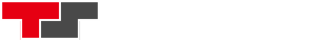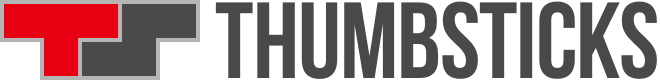Don’t know your FLOPS from Compute Units? We’re here to demystify the specs of the most powerful video game console ever – the Xbox One X.
The announcement that everyone was expecting finally came at Microsoft’s E3 2017 conference: Project Scorpio is now Xbox One X, will be released on November 7, 2017, and will cost $499 US / £449 / 499 euro / 599 CAD / 649 AUS. There were also a slew of game announcements – be they new games, or existing titles that will be enhanced by their beefed up console – but the key thing everyone wanted to know Microsoft wanted to show off were the finalised Xbox One X specs.
So, without further ado, here they are:
Xbox One X specs
- CPU: Custom AMD CPU, 8 cores @ 2.3GHz
- GPU: Custom AMD GPU, including:
- 40 Compute Units @ 1.172 GHz
- AMD Polaris features
- 6 TFLOPS of performance
- RAM: 12GB GDDR5
- Storage: 1TB storage (with 8GB flash)
- Optical: 4K UHD BluRay player
- Power supply: Internal 245W
- Resolution: 2160p (4K) @ 60Hz, including:
- AMD FreeSync
- HDMI variable refresh rate
- HDR10 support
- Dimensions: 30 x 24 x 6 cm
- Weight: 3.81kg
And a great looking thing it is, too.
The concern on our end was that to fit in the sorts of components Microsoft were talking about – capable of 4K, 60 frames per second playback – the Xbox One X would have to grow considerably bigger than the svelte and quite beautiful Xbox One S, towards the size of its ugly, living-under-a-bridge older brother, the original Xbox One. It is heavier than both the Xbox One S and the original Xbox One though, so it’s a good thing you don’t have to carry it around like a Switch.
We were almost certain that meant switching back to an external power brick, but no; they’ve even crammed a large internal PSU into the Xbox One X. It’s a bit of a result, all things considered.
We’ve also heard words bandied around like “Super Sampling” and “Vapour Chamber Cooling” as part of the presentation, to go with your Compute Units and TFLOPs, and all the other jargon from the specs. Microsoft – and lets be honest, large sections of the gaming press – seem to be taking it for granted that people will either know what these things mean, or at the very least will rest easy in the knowledge that the numbers are bigger than its predecessors (and the PS4 Pro).
But when Microsoft are asking five hundred dollars, making the Xbox One X the most expensive console ever (discounting adjustments for inflation) we feel it would be best if people knew what they were getting for their money.

Xbox One X specs – Basic terminology
CPU
The CPU, or Central Processing Unit, is the beating heart at the middle of any computer. Designed for generalised tasks, the CPU is what does the bulk of the work on your PC or laptop – running the operating system and the applications – and the logical stuff behind games. Generally speaking, more cores and bigger clock frequencies (measured in GHz, or GigaHertz) are better.
GPU
The GPU, or Graphics Processing Unit, is a specialist type of processor specifically designed for visual tasks. Unlike the CPU which is very generalised, a GPU focuses its attention on specific mathematical tasks that translate into the visual effects we see when images from your game are rendered on screen. Like the CPU, more cores and bigger clock frequencies are better.
RAM
RAM, or Random Access Memory, is the amount of operating memory available to your computer or console. Different from the memory types used in storage (see below) the amount or RAM determines how well your machine will run larger and more complex tasks. Quantity and speed of memory are considerations, but generally, larger numbers are better here, too.
Video RAM
This is just like regular RAM, but it’s assigned to the GPU to assist it with visual and rendering tasks. Typically dedicated video memory is better (as opposed to sharing the system RAM) but in consoles, RAM is often shared between both CPU and GPU; this has less of an impact because a console’s underlying operating system is less demanding than, say, Windows.
Storage
The amount of storage you have determines how much stuff – like games, movies, or saved content – on your console. Generally bigger numbers are better, but larger disks (still made in the traditional way with spinning magnetic platters) are much slower than SSDs, or Solid State Drives, which are built on similar technology to RAM.
Cache
A flash cache – a small amount of companion storage, similar in specs to RAM or SSDs – can be used to speed up a machine with spinning disks, to offer a compromise between storage capacity and speed.
OK, so that’s all the basic terminology covered; now let’s cover some of the specific jargon-tastic details from the Xbox One X specs reveal.

Xbox One X specs – Jargon demystified
“6 TFLOPS”
What the hell are TFLOPS, you might be wondering? Well first, you need to know what a single FLOP is. A FLOP is, well, it’s maths. Very complex maths.
Specifically, it’s a measure of the number of Floating Point Operations Per Second, and that’s the unit of measurement by which we compare the relative raw performance of GPUs. So TFLOPS are the measurement of a a billion FLOPS, as in, Tera Floating Point Operations Per Second, or 102 FLOPS. The more you know.
Floating Point Operations Per Second, in real terms, are calculations including either very big numbers, or extremely small ones (with lots of decimal places). It’s a measure of how many calculations a chipset can achieve in a second, using these complex numbers. That’s literally it. It’s how good at maths your graphics card is, because the sort of work that graphics cards do in rendering complex visual environments is very similar to the sorts of sums being done in advanced mathematics and physics.
Why are GPUs measured in FLOPS, though? Surely it must be as straightforward as just looking at the specs – like the GPU clock speed – and seeing which one’s got the bigger numbers, right? Well, sort of, but not entirely.
You might find that an older GPU chip has a particularly high clock speed, but it may be less inefficient – and therefore, perform fewer FLOPS – than a newer chip with a lower, more efficient GPU. And because graphics card manufacturers use all sorts of different terminology for their own technologies, something neutral and set in mathematics – like FLOPS – becomes a good general comparison.
It’s also worth mentioning at this stage that the FLOPS figures – in terms of graphics cards at least – will always refer to the ‘single precision’ value, which is processing numbers up-to 32 bits. If you’re looking at ‘double precision’ then the numbers can be twice as complex, up to a maximum of 64 bits.
“40 Compute Units”
Compute units are, in really simple terms, the AMD way of saying how many cores are available in your GPU. Where a CPU – for its general, light mathematical workload – might have two, four, or eight cores, a GPU will likely have thousands.
The 40 Compute Units referred to in Microsoft’s Xbox One X specs doesn’t mean the GPU has 40 cores; it has far more than that. You have to multiply that figure of 40 by 64, giving a total number of 2560, for the number of ‘cores’ or Streams in that GPU.
Without going into too much detail – because I like you and I don’t want to hurt your head – a Compute Unit is made up of a number of components. The most important of these for our purpose are the Stream Multiprocessors, or SIMD or Streams in AMD parlance.
And each of these Compute Units has 64 bytes of cache available to it, hence the multiplier of 64 above. So again, more is better, but now you know what the numbers actually mean.
“AMD Polaris Features”
Yeah, this isn’t particularly interesting. It basically tells you that the GPU inside the Xbox One X is a custom unit built upon the AMD Polaris platform – the technology behind their Radeon RX 500 series – and you’ll be granted with the same benefits (and burdens) as that generation of graphics cards.
“12GB GDDR5”
This refers to the quantity and type of memory in the Xbox One X.
Unlike the original Xbox One, which used desktop standard DDR3 and a RAM buffer to try and counter the slower speed, the Xbox One X is kitted out with faster GDDR5 memory. DDR, since you weren’t asking, stands for Double Data Rate. The ‘G’ at the beginning means its specifically designed for graphical purposes, and the ‘5’ is the generation of RAM technology.
This means, without a doubt, that the Xbox One X has better – and a greater amount – of memory than its predecessors. But in this configuration, the CPU and GPU are effectively part of one integrated unit, and are expected to share this 12GB of RAM.
So while you might be thinking the Xbox One X has way more RAM than desktop graphics cards, which usually top out around 8GB, it’s going to be a similar amount available for the graphical portion of rendering the game (with the rest required by the CPU and background operating processes).
“2160p (4K) @ 60Hz”
This is the display resolution that the Xbox One X will be able to drive (assuming you have a 4K screen to show it on).
4K – literally 4,000 – is the number of horizontal pixels on a 4K display, precisely 3840 pixels wide by 2160 high (at a widescreen ratio of 16:9). So, you know, it’s 4,000 wide, give or take a few pixels. Confusingly, display resolutions are generally named after their vertical axis, for example 720p (1280 x 720 pixels) and 1080p (1920 x 1080 pixels), so we’re not entirely sure why it’s commonly referred to as 4K (and not 2160p like its predecessors).
The 60Hz bit refers to the refresh rate it can support. 60Hz is literally 60 complete frame refreshes within one second, which is a good number when combined with the industry-standard goal of 60 frames per second.
The human eye can perceive faster refresh rates than that, but the ability to perceive detail – rather than just general light and motion – is reduced as the refresh rate goes up. More frames and higher refresh rates are of course better, but there comes a point where you’re just chasing a white whale.
“Aficionados might be able to tell teeny tiny differences, but for the rest of us it’s like red wine is red wine,” explains Professor Thomas Busey, associate department chair at Indiana University’s Department of Psychological and Brain Sciences, in a primer on display and refresh rates on PC Gamer earlier this year.
“AMD FreeSync”
This is AMD’s name for their adaptive synchronisation technology, which is broadly equivalent to Nvidia’s G-Sync. It’s also free and without license, whereas the Nvidia equivalent is proprietary and often linked to specific hardware.
To cut a long story short, it’s designed to reduce or remove artefacts or tearing when frames are being updated or refreshed. It also does some other clever things like reducing battery usage on portable devices (by not updating pixels that haven’t changed) but that’s not really important to prospective Xbox One X owners.
“HDMI Variable Refresh Rate”
This is a newly announced technology, in the HDMI 2.1 standard, which means that visuals are more fluid and less prone to tearing, similar to AMD FreeSync. Here’s the full details from the HDMI specification:
“Game Mode VRR features variable refresh rate, which enables a 3D graphics processor to display the image at the moment it is rendered for more fluid and better detailed gameplay, and for reducing or eliminating lag, stutter, and frame tearing.”
HDMI 2.1 specs, HDMI.org
“HDR10”
HDR, or High Dynamic Range, is a method of applying different brightness and contract levels to different parts of the image simultaneously. This is a dynamic effect, calculated on the fly, which typically results in darker blacks and brighter colours for a more exciting and stimulating image. Again, here are the details from the HDMI specs:
“Dynamic HDR ensures every moment of a video is displayed at its ideal values for depth, detail, brightness, contrast, and wider color gamuts—on a scene-by-scene or even a frame-by-frame basis.”
HDMI 2.1 specs, HDMI.org
“Super Sampling”
This is the technology that the Xbox One X will use to effectively upscale the resolution of older games not designed for the console’s increased power, so that all games benefit retroactively from the new hardware. Much like the way the PS4 Pro uses Checkboard Scaling to make games that aren’t actually 4K look like 4K on high-end displays, the Xbox One X will use Super Sampling to make older games – even backwards compatible ones – look shinier and better on modern displays.
Just for reference, by the way, the PS4 Pro kicks out around 4.2 TFLOPS, compared to the Xbox One X’s 6 TFLOPS. You can check out our earlier comparison between the Xbox One, PS4, PS4 Pro and Xbox One X (then known as Project Scorpio) which still largely holds up.
That Microsoft are promising full 4K and not just Super Sampling on all games with the Xbox One X, with a 42% bump in FLOPS over the PS4 Pro, is quite impressive.
“Vapour Chamber Cooling”
There are three ways of cooling the very hot silicon used in CPUs and GPUs for processing data and playing games:
- Air cooling
- Liquid cooling (sometimes known as water cooling)
- Induction cooling
That doesn’t mean you’re restricted to one and not the others, though.
Air cooling pulls fresh air into the chassis and evacuates it (out of the top, side or rear) using fans to cool down components, but it can’t do it alone. Induction cooling, most commonly used in the form of heat sinks – heat spreader blocks made of thermally conductive materials, engineered to effectively wick heat away from the precious components – has the aforementioned cold air blown across its surface to cool down the silicon. It’s a real team effort.
Liquid cooling works in much the same way, but instead of blowing air across the heat sink, a closed loop liquid system is used to pull the excess heat away from the heat sink towards a radiator – a liquid-tube grid with air blown through it, just like the radiator in your car – to cool the liquid before it returns to the hot spots.
And the Vapour Chamber Cooling specified in the Xbox One X? That’s just a really fancy induction cooling system, that actually uses tubes within the heat sink – often filled with a liquid or inert gas – to pull heat away from the CPU and GPU more efficiently than solid metal heat spreaders. Here’s a little primer from cooling technology manufacturer CoolerMaster on how their vapour chamber units work.

Xbox One X Specs – Any conclusions?
There’s no doubting the Xbox One X is an expensive unit, as consoles go. That’s likely to put lots of people off, particularly when you include the cost of a 4K TV on top of that (if you don’t already own one).
Don’t forget that as gaming matures as a platform, so too does its audience, who were once scraping together paper round money to buy Mastertronic tapes from the bargain bin at the local newsagent. Nowadays those audiences might very well be buying houses and cars, so a console for five hundred bucks doesn’t seem that severe, does it?
But Microsoft are also taking a different tack in their competition with Sony, trying to position their new console between traditional console and PC gamers, as an interesting third road. We’ll see how well the Xbox One X stacks up against building your own PC in another article – check back later in the week for that – but the takeaway here is that, once you look past all the jargon, Microsoft’s new console is very impressive.
But most importantly, you now know what the FLOP Microsoft are talking about – and jargon-spouting games folk in general – when they’re talking about the number of Floating Point Operations Per Second. It’s the ability of a processing unit to do really hard maths, which as it happens, means it’s also really good at rendering beautiful video game graphics.