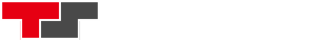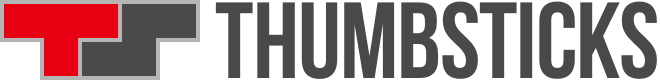Has your controller stopped talking to your console? Here’s how to re-pair an errant Xbox One controller.
One of the nice things about modern consoles is wireless controllers. You don’t have to sit three feet from the TV! You don’t have to get off the sofa to turn the console on! We may not have flying cars and hoverboards, but it’s still the future, dammit.
But if your controller gets disconnected from your console, it can be frustrating. For starters, you have to get up and press the button on the front of the console, but it only gets worse when you try to actually play a game.
How does an Xbox One controller become unpaired?
Sometimes, an Xbox One controller will become unpaired from its console purely by accident. Maybe there was just a technical gremlin, or perhaps the battery ran out and the controller hadn’t been turned on in a while. These things happen.
But usually, if your Xbox One controller becomes unpaired, it’s because of something you’ve done.
Sometimes that will be on purpose. Maybe you’ve taken your controller to a friend’s house to play some multiplayer and you paired it to another console. Or maybe you’ve used it to play games on a PC, or paired it with a smartphone.
Or sometimes, it can be entirely by accident. If you have a rechargeable battery pack and you pop a USB cable into your Xbox One controller into a USB port on a PC or laptop to charge, it’ll pair itself up with the computer. Then when you come to hit the button to turn your console on, the controller won’t know which console to talk to, and nothing will happen.
That’s when you’ll need to know how to re-pair an Xbox One controller.
How to re-pair an Xbox One controller
If your Xbox One controller has fallen out with you, for whatever reason, the operation to re-pair it is wonderfully simple.
- Turn off your Xbox One console
- Grab a USB cable (that’s Micro USB, not the newer USB-C standard)
- Plug the big end (the USB-A adapter) into your Xbox One console
- Plug the small end (the Micro USB adapter) into your Xbox One controller
- Press the big ‘Xbox’ button in the middle of the controller
- This will wake up the Xbox One console, and re-pair the Xbox One controller at the same time
That’s it. It’s really simple. Just plug in a USB cable, hit the big button, and let the pairing process work its magic.
(And if you were looking for how to repair an Xbox One controller – that’s repair, as in physically broken, not re-pair, as in pair it up again – then this guide doesn’t cover that. There can be lots of things physically wrong with a controller, far too many for one guide to cover, and if you take it apart you might just make it worse.)