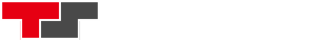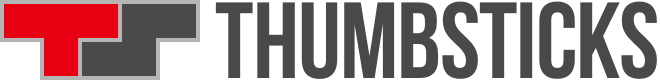If you’re one of the few not to have played Blizzard’s massive shooter, the Overwatch free weekend is your chance. Everybody likes getting free stuff.
Blizzard are very kindly offering an Overwatch free weekend, if it were needed, to try and entice new players onto their already extremely popular character-based competitive shooter. The event will run next weekend, from November 18 to 21 inclusive, starting at 19:00 GMT on the Friday evening and ending at midnight GMT on Sunday night.
Need to know when that is in your region? Here’s the full details of the start times of the Overwatch free weekend:
Europe (18 Nov)
- 19:00 GMT (London, Dublin, Lisbon)
- 20:00 CET (Paris, Berlin, Vienna, Rome)
- 22:00 MSK (Moscow)
Americas (18 Nov)
- 11:00 PST (Seattle, Los Angeles, San Francisco)
- 14:00 EST (Toronto, New York, Boston, Miami)
- 17:00 BRST (Rio, Sao Paolo)
Asia (19 Nov)
- 03:00 CST/SGT (Singapore, Taipei)
- 04:00 JST/KST (Tokyo, Seoul)
- 06:00 AEDT (Sydney)
The Overwatch free weekend is going to be available on PS4 and Xbox One – for Sony Entertainment Network and Xbox Live members respectively – and for PC players via Blizzard’s Battle.net service. There’s no Steam support here, so you’re going to need to know how to get in the game. Here are the details:
Windows PC (via Battle.net)
- Download and install the Battle.net desktop app, if you haven’t already, and launch it.
- Create a FREE Battle.net account, or log in with an existing account.
- Click the “Overwatch” icon, located on the left-hand side of the Battle.net desktop app.
- Select your region from the drop-down menu, then click “Install” to begin the installation process.
- Once installed, click “Play” to begin.
PS4 (via Sony Entertainment Network)
- Turn on your PlayStation 4 and log in to your preferred local user.
- Go to PlayStation Store and select “Search” from the top menu.
- In the search field, type in “Overwatch.”
- Select “Overwatch Free Weekend” from the search results and then click “Download.”
- Once the download and installation process is complete, click “Start” to begin!
Xbox One (via Xbox Live)
- Turn on your Xbox One and log in to your Xbox Live account.
- Go to the Xbox One Store, then select “Search.”
- In the search field, type in “Overwatch.”
- Select “Overwatch: Origins Edition” from the search results and then click “Free Trial.”
- Once the download and installation process is complete, click “Launch” to begin!
Is there anything else you need to know about the Overwatch free weekend? You’ll be able to play as the full roster of 22 heroes – less new addition Sombra, who’s only available on Blizzard’s test servers just now – with 13 maps available for play in a variety of modes, including Quick Play, Custom Games, and the latest Weekly Brawl.
Oh, and if you enjoy the game and purchase it during the free weekend you’ll get to keep all your progress.