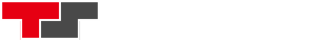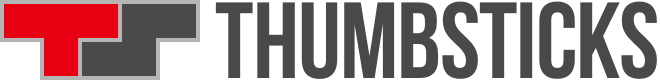Here’s what connection speed you need, plus a speed test and other hardware requirements, for Google Stadia.
More details are starting to emerge on Google Stadia. Following today’s impressive – but impressively staid – stream, we now have a better idea of the burning questions about Google Stadia.
When Google Stadia was first announced, Google was very tight-lipped on a few things, including the pricing model. It was also keen to shout about the hardware behind it (custom AMD GPU! HBM2 memory! 10.7 TFLOP/s!) but was less forthcoming on the connectivity you’d need to make it work at the touted resolutions.
Now we know.
What connection speed do you need for Google Stadia?
According to Google’s stream today, here are the resolutions (and other features) you’ll expect to receive at various connection speeds:
- 10Mbps – 720p, 60fps, stereo sound
- 20Mbps – 1080p, HDR, 60fps, 5.1 surround sound
- 35Mbps – 4K, HDR, 60fps, 5.1 surround sound
It’s important to point out a few things.
First of all, that just refers to the download speed. The recommended minimum for Google Stadia is 10Mbps download, 1Mbps upload, but it’s unclear what the upload requirements are for those various resolution levels.
Secondly, it’s a sliding scale. You’re not going to suddenly stop being able to receive 1080p with HDR if you drop down to 19.9Mbps. It’s more of a guideline. You might find, for example, if your bandwidth is 15Mbps, that you get better results playing at 720p with smoother frame rates. Other people might prefer to play at 1080p, but take the hit on that 60fps target.

The animation from the Google Stadia video presentation gives you more of an idea of what a moveable feast it could be. As is always the case with these things, your mileage may vary, but it’s nice to finally have some official guidance on bandwidth and performance.
How good will Google Stadia be on my internet connection?
If you want to check how good Google Stadia will be on your internet connection, Google has, helpfully, created an online speed test tool.
There’s very little to distinguish it from any other online speed test, in truth. It gets your browser to download then upload a file, counts how long it takes, then does a little division to work out the transfer rate.
But what the Google Stadia speed test does – in addition to giving you your connection speed in Mbps (Megabits per second) – is give you a short description, in words, of how you can expect performance to be.
Here’s one we tested on a standard “40Mbps” UK fibre internet connection, for example:
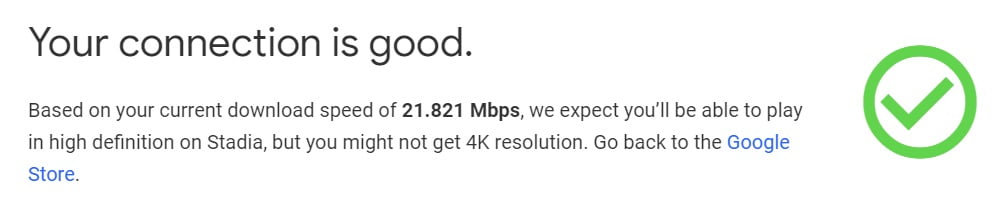
And here’s one tested on a full-fat “200Mbps” cable connection in Toronto:

Keep in mind that there are other things happening on these connections at the time of the test. As is always the case with these things, your mileage may vary.
We’ll confirm just how good Google Stadia is on various connection speeds when we get access to the service.
What else do you need to play games on Google Stadia?
So, you’ve checked your internet connection and it looks like it will be up to scratch for Google Stadia. What else will you need for this hardware-free streaming service?
Well, as it happens, you’re going to need some hardware. Of sorts
Basically, the elevator pitch for Google Stadia is that you can play it on anything that runs a Chrome browser. That means that the obvious home for Google Stadia is the Google Chromecast, and they’re including a Chromecast Ultra in the pre-order “Founder’s Edition” of Google Stadia. You’ll also be able to play it on any PC, phone, or tablet that runs the Chrome browser, assuming the device is recent and powerful enough. Ditto any smart TV that supports the Chrome browser or Chromecasting.
So that’s one piece of hardware you’ll need, though it’s likely you already have a Chromecast or other device that will support Google Stadia.
You’re also going to need a control mechanism of some type. You can use basically any other controller you can think of – whether that’s hooking up a wired Xbox controller to your PC, or pairing a Dual Shock with your smart TV with Bluetooth – so the chances are, you already own a controller you can use with Google Stadia. You can also use a keyboard or mouse, which will come in handy for games like Stadia launch title, Baldur’s Gate 3.
But Google is at great pains to remind you that you can also buy a Google Stadia controller. It looks nice enough, and it has a couple of dedicated buttons for things like screenshot taking, but if you’ve already got a controller you like to use? We’ll need to be persuaded that the Stadia controller is worth splashing out on.
Follow Thumbsticks on Twitter for all the latest video game news.