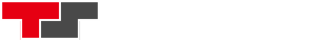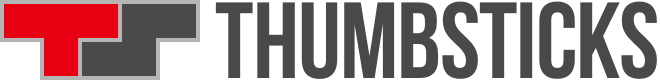Want to download the Midnight Form Lycanroc to Pokémon Sun and Moon? Here’s how.
From today you can add the fearsome Lycanroc – in Midnight Form – to your copy of Pokémon Sun or Pokémon Moon. The catch? Well, you have to make a trip to GameStop.
Until June 5 you can walk into any participating store and request a free code that can be redeemed in-game. The other catch? Code supplies are limited, so we recommend calling ahead, or at least making the trip to your local branch sooner rather than later.
The Midnight Form Lycanroc comes with the No Guard Ability, which ensures that certain moves – such as Stone Edge and Fire Fang – will never miss their target. The Lycanroc also holds a Life Orb, which increases move damage by 30% .
How to download Lycanroc
- Venture to you local GameStop store and ask for a code. Remember to say please and thank you.
- Charge up your 3DS or 2DS, turn it on and make sure you can connect to the internet
- Boot up either Pokémon Sun or Pokémon Moon, and choose the ‘Mystery Gift’ option on the main menu.
- Select ‘Receive Gift’.
- You’ll be asked if it’s OK to open a Communication Channel. Say ‘Yes’.
- Select ‘Get with code’
- Pick ‘Yes’ when asked if you want to connect to the internet.
- Make a soufflé while the 3DS does its thing.
- When asked if you want to ‘Receive this gift?’, say ‘Yes’.
- Once received, your new Lycanroc can be retrieved from the deliveryman who will be standing in any Pokémon Center.
- Make sure to save your game!
- Enjoy the soufflé.
Download the Pidgeotite, Steelixite, Heracronite, and Houndoominite Mega Stones
Also available to download are the Pidgeotite, Steelixite, Heracronite, and Houndoominite Mega Stones. These can be used to Mega Evolve Pidgeot, Steelix, Heracross, and Houndoom during battle. To get them use the process above and use the code: AZUL. The catch? Well, it’s worth noting that these Pokémon are not available natively in Sun and Moon, so you’ll have to transfer them from an older game via Pokémon Bank. Here’s our guide to help.