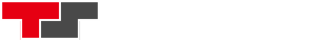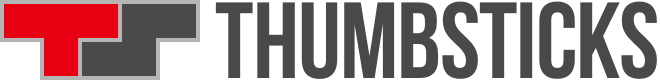Want to download the Mythical Pokémon Meloetta to Pokémon X, Y, Omega Ruby or Alpha Sapphire? Here’s how.
To celebrate Pokémon’s 20th Anniversary a new Mythical Pokémon has been made available to download each month. So far we’ve seen the likes of Keldeo, Darkrai, Arceus and Jirachi all released through the Nintendo Network, or via download codes distributed by various game stores around the world. To conclude the birthday celebrations the final Mythical Pokémon – Meloetta – will be made available to download from 1st – 24th December, 2016.
The level 100 Meloetta comes with the Serene Grace ability plus the following moves: Quick Attack, Confusion and Round.
How to download Meloetta
- Charge up your 3DS, turn it on and make sure you can connect to the information superhighway.
- Boot up either Omega Ruby, Alpha Sapphire, X or Y and choose the ‘Mystery Gift’ option on the main menu.
- Then select ‘Receive Gift’.
- You’ll be asked if it’s OK to open a Communication Channel. Say ‘Yes’.
- Then select ‘Get via Internet’.
- Pick ‘Yes’ when asked if you want to connect to the internet.
- Go and watch the Godfather trilogy while the 3DS does its thing.
- When asked if you want to ‘Receive this gift?’ say ‘Yes’.
- Once received, your new level 100 Meloetta can be retrieved from the delivery girl who will be in any Pokémon Center. Make sure you have a vacant spot in your party. You’ll also receive a Wonder Card that can be found in the ‘Mystery Gift’ menu.
- And then make sure to save your game!
And that’s that. Birthday over. Get back to work.