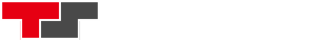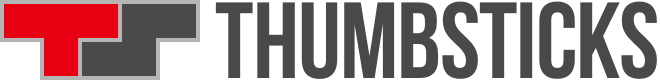Are you having trouble targeting other players in the Nintendo Switch hit, Tetris 99? Here’s how to do it.
Tetris 99 is the latest battle-royale video game to become a phenomenon. Its combination of traditional multiplayer Tetris and last-player standing gameplay has been an instant hit, and is currently one of the best reasons to subscribe to Nintendo Switch Online.
The base rules of Tetris need little explanation, but this new puzzle-royale variant has some brand new mechanics that are not clearly explained in-game.
It is possible to get a good placement in Tetris 99 just by concentrating on your own game. However, for best chance of winning, or getting a top ten placing, knowing how to target other players with your garbage is essential. Here’s our quick guide.
Targeting other players in Tetris 99
Tetris 99 lets you choose your targets on a micro or macro level using the left and right thumbsticks. The left thumb stick – or touchscreen if you’re playing in hand-held mode – can be used to select a specific opponent. The right thumb stick can used to select between four categories of opponents. Here’s how they work.
Randoms (Left)
As the name suggest, this will target opponents entirely at random. It works fine in the early stages of a game, but as a match progresses you’ll almost certainly want to be more specific with your targets.
KO (Up)
KO targets are players with a screen full of tetrominos who are close to being knocked out. Use this option to deal the fatal blow.
Badge (Right)
Badges are awarded to players with the most kills in Tetris 99. You can target these rascals by selecting this category.
Attacker (Down)
Attacker players are those targeting you. Dumping your garbage on this group of cheeky opponents is incredibly useful in the late game.
How to send garbage in Tetris 99
It’s also helpful know just how much garbage you’ll be sending to your opponents. For example, clearing two lines from your board – or Matrix to use official Tetris terminology – will only deposit one line of garbage. Here’s how much trash each line cleared will send.
- Two line clears: Sends one garbage line
- Three line clears: Sends two garbage lines
- Four line clears (a Tetris): Sends four garbage lines
- Complete matrix clear: Sends 10 garbage lines
How to use T-spins
The controversial T-spin is also useful in Tetris 99. To perform this tricky manoeuvre you’ll need a T-block and a T-shaped slot on your matrix. The trick is to drop the T-Tetrimino down, and then quickly rotate it into the slot before Lock Down occurs.
Clearing lines with T-spins will send more garbage than regular line clears. Pulling off back-to-back T-spins are an excellent, if risky, method of dominating your opponents.
- Single T-spin: Send two garbage lines
- Double T-spin: Send four garbage lines
- Triple T-spin: Send six garbage lines
Tetris 99 is available now on the Nintendo Switch as a free download via the Nintendo eShop