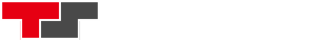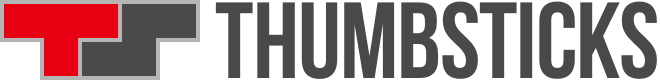Do you need more Pikachu in your life? The latest free Pokémon Sword and Shield distribution will be music to your ears.
While we wait in anticipation of tomorrow’s Pokémon Presents stream, fans can continue their 25th-anniversary celebrations by downloading a singing Pikachu to Pokémon Sword and Shield. And by singing, we mean a Pikachu that knows the Sing move, one it can’t usually obtain.
Here’s how to do it in 11 easy steps.
Pokémon Sword / Shield Pikachu Distribution
- Buy a Nintendo Switch (We’ll assume you have already done this.)
- And a copy of Pokémon Sword or Shield (We’ll also assume you have already done this.)
- Launch the game
- From the X menu, select Mystery Gift
- Select Get a Mystery Gift
- Choose the Get with Code/Password option
- Your game will save and the Switch will connect to the information superhighway.
- When prompted, enter the code: P25MUS1C (P25M US1C)
- Watch as your new singing Pikachu arrives
- The Pikachu will be added to your party or your Pokémon Boxes
- Make sure to save your game.
This Pikachu distribution will be live until March 25, 2021.
We’ll likely have much more Pokénews following tomorrow’s Pokémon Presents stream. Rumours abound that the broadcast will feature, among other reveals, Nintendo Switch remakes of Pokémon Diamond and Pearl.
You can watch the stream tomorrow – starting at 7:00 a.m. PST/10:00 a.m. EST/3:00 p.m. GMT – via the official Pokémon YouTube channel, or right here.
Get weekly updates on the latest Xbox, Nintendo Switch, and PlayStation games from our new releases page. And follow Thumbsticks on Twitter and Facebook for a daily delivery of video game news.