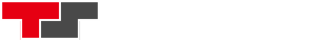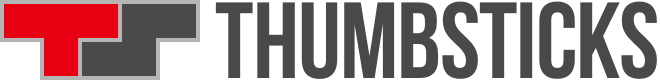Want to gift an Xbox game to family or friends? Here’s how to do it through an Xbox console, online, or via the Microsoft web store.
It’s nice to be nice sometimes, and with the biggest and most popular video games costing a significant amount of money, what could be nicer than treating a friend or family member to something new to play on Xbox Series X|S or Xbox One?
A quirky, off-beat indie game is also a good option. They usually cost less, are more creative, and the purchase will support a smaller studio with some much-needed funds.
Whatever your preference, it’s thankfully much easier to gift on Xbox than it is on Nintendo Switch. (Here’s our guide for that if you want to give someone a Super Mario fix.)
There are three ways to gift Xbox games. Here’s a quick explainer for each method.
Gifting physical Xbox games
This is the traditional option and, in a pre-COVID world, it was probably the easiest. All you need to do is purchase a game from a local store or an online retailer like Amazon or GameStop and hand it to the recipient in person. If you order online, you can also choose to deliver the gift straight to the recipient’s address. It really is one of the marvels of the modern age.
Gift wrap will make also make your gesture feel that little bit special. My grandmother certainly loved receiving a copy of Doom Eternal discretely packaged on a polka-dot nylon bag.
Gifting Xbox games using digital codes
Many retailers – Amazon, Walmart, Target, etc. – also sell Xbox Gift cards in local currency denominations of 15, 25, 50, 75 and 100. Physical gift cards are available at bricks and mortar stores, and digital codes can be purchased from online retailers.
Gifting via an Xbox console
If you own an Xbox console – like an Xbox One, or Xbox Series X|S – and your friend or family member also owns an Xbox, the easiest way to gift a game is via console. Here are the steps:
- Open the Microsoft Store on the Xbox console dashboard.
- Search for the game you would like to gift.
- On the product page, select the *gift wrap* icon.
- On the “Buy as gift” page, select a user from your friends’ list or carefully enter an email address.
- You can send a personal note with your present. Be nice.
- Choose your payment option and complete the purchase.
- The recipient will receive a notification on their Xbox console, and an email will be sent to the address connected to their Xbox account.
- All the recipient needs to do is click on “Redeem Code”, and the game will be added to their account.
And it’s not only games. You can also send DLC and subscriptions to Xbox Game Pass and Xbox Live Gold. The only downside to the service is that you can only send a gift to someone in the same region as your payment method.
Gifting via the Microsoft web store
If you don’t have access to an Xbox console, you can also send games using the Microsoft web store. You will need a Microsoft account to use the store.
- Visit Microsoft’s Xbox web store in your region.
- Search for the game – or subscription service – you would like to gift.
- Click the ‘Buy as a gift’ button located under the blue “Buy” button.
- Log in to your Microsoft account.
- On the “Send gift” screen, enter the email address of the gift recipient.
- Enter your name, just so the recipient knows who the gift is from
- Choose your payment option and then select “Send gift”.
- The recipient will receive an email with details for redeeming the gift.
Gifting Xbox games the stealthy way
If you’ve got access to someone’s Xbox One or Xbox Series X|S console – maybe they’re a member of your family, one of your kids, for instance – you can always sneak onto their account and buy the game for them. That way, you can download and install it for them, too, like a shoemaker and the elves deal. This is especially useful as a parent on birthdays or at Christmas.
(Just make sure you don’t buy the “gift” on the recipient’s credit card, as that isn’t much of a gift!)
Visit the Thumbsticks guides page for more help with more seemingly simple game-related tasks.