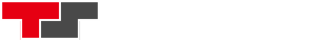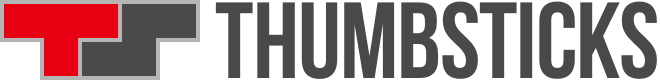Here’s our guide to using the NookLink app to transfer design pattern QR codes from Animal Crossing: New Leaf (and the web) to Animal Crossing: New Horizons.
I played over 300 hours of Animal Crossing: New Leaf on Nintendo 3DS. That’s not long compared to some players, but it’s enough time to build up a nice collection of patterns and Pro Design clothing patterns.
Like a gazillion other players, I have now started a new life in Animal Crossing: New Horizons, but I don’t want my hard work to go to waste.
Here’s how to use the Nintendo Switch Online smartphone app to transfer designs from Animal Crossing: New Leaf (and the web) into Animal Crossing: New Horizons.
Before you start, you need the following:
- A Nintendo account – You can get one right here
- The Nintendo Switch Online smartphone app – Available via the App Store or Google Play
- A Nintendo 3DS console and a copy of Animal Crossing: New Leaf or Animal Crossing: Happy Home Designer
- Access to the web if you want to download designs from other players.
Setting up NookLink
To start, load Animal Crossing: New Horizons. Select the minus (-) button on the title screen to access the settings page and choose ‘NookLink settings’. The game will connect to the internet and begin the set-up process.
Open the Nintendo Switch Online app on your smart device – make sure it’s connected your Nintendo account – and select Animal Crossing: New Horizons in the Game-Specific Services section. NookLink will open and the set-up process will be completed.
How to use the NookLink App to transfer QR codes
Using the ‘Designs’ option, you can transfer patterns from New Leaf, Happy Home Designer, and the internet to New Horizons through the magic of QR codes.
To transfer QR codes from Animal Crossing: New Leaf on Nintendo 3DS, follow these instructions:
- Load the game and visit the Able Sisters store on Main Street.
- Use the Sewing Machine at the back of the store.
- You can only create a QR code from a pattern you have created. Choose ‘Create a QR code’.
- Select the pattern you want to use and wait for the QR code to be generated. The code is also saved to the Nintendo 3DS Camera library.
- On your smartphone, open the NookLink app. Select ‘Designs’, then ‘Scan a QR code’.
- Point the camera at the QR code and confirm you want to save it. You can only transfer one design at a time.
- In Animal Crossing: New Horizons, start the game and open the NookPhone.
- Select the Custom Designs app.
- Press the plus (+) button to ‘Download’ and the game will connect to the internet.
- Select ‘OK’ to transfer your design to a spare slot.
Clothing – shirts, tops, and dresses – are considered Pro Designs. They consist of four QR codes representing the front, back, left, and right sides of the design. The NookLink app will scan each code in sequence, and voila, the pattern is transferred.
Transferred design patterns are saved to the Custom Designs tab. Costumes are saved to the Pro Design tab. It’s also worth noting that you can’t edit designs created by someone else.
If you’re looking for some good Animal Crossing QR codes, a quick web search will return plenty of options. We highly recommend the Animal Crossing Pattern Tool, which also has its own design tool. (Hat tip to creators Thulinma, DamSenViet, and Myumi.)
What else does NookLink do?
In addition to its design functions, NookLink also includes the following moderately useful features.
Passport
You can review your villager passport, including your name, motto, and birthday. It also displays your town name and lists current residents.
Chat Keyboard
Send chat-balloon messages to the game when you’re playing online. But be careful, other players can read these. Please be nice.
Best Friends
Players assigned Best Friend status in New Horizons are displayed here. To become a Best Friend a player has to be a friend on your Nintendo Switch console, and you need to have played together online. You can designate Best Friends in the NookPhone app.
Settings
Change the active player or app language. You can also pass the time by reading a copyright notice and some development credits. Fun times.
Visit the Thumbsticks new releases page for weekly Switch, Xbox One, and PlayStation 4 updates. You can also follow us on Facebook, Google News, Twitter, and Flipboard.