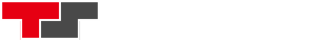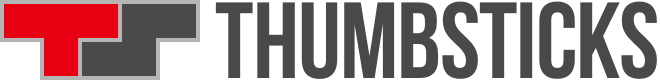Here’s how to download the Legendary Pokémon Shiny Zygarde to Pokémon Sun, Ultra Sun, Moon, or Ultra Moon.
The year-long celebration of Legendary Pokémon continues in June with the free download of a Shiny Zygarde for Pokémon Ultra Sun, Sun, Ultra Moon, and Moon on Nintendo 3DS.
Pop along to any participating GameStop store in the US between June 1–24, 2018 to pick up a free download code. In Canada, head to your local branch of EB Games.
In Europe and Australia, you don’t even have to leave the house. Just download your Shiny Zygarde via the Nintendo Network between June 1-22, 2018.
The level 100 Zygarde for Ultra Sun and Ultra Moon has the Aura Break ability, plus the Thousand Arrows, Outrage, Extreme Speed, and Dragon Dance moves.
The Level 60 Sun and Moon Zygarde has the Aura Break ability, plus the Land’s Wrath, Glare, Safeguard, and Dragon Breath moves
How to download Zygarde
- Charge up your 3DS, turn it on, and make sure you can connect to the internet.
- Boot up either Sun, Ultra Sun, Moon, or Ultra Moon, and select the ‘Mystery Gift’ option on the main menu.
- Select ‘Receive Gift’.
- You’ll be asked if it’s OK to open a Communication Channel, say ‘Yes’.
- Select ‘Get with Code/Password, or Get via Internet depending on your region.
- Either enter the download code, or connect to the internet.
- Watch the classic movie Gone with the Wind to pass some time.
- When asked if you want to ‘Receive this gift?’ say ‘Yes’.
- Once received, your new Zygarde can be obtained from the delivery person in any Pokémon Center. Make sure you have a vacant spot in your party.
- And be sure to save your game!
Next month you can look forward to receiving Tornadas and Thundurus.