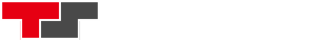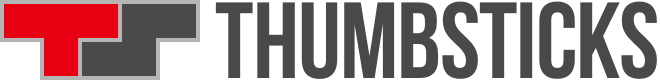Here’s how to download the Legendary Pokémon Raikou and Entei to Pokémon Sun, Ultra Sun, Moon, or Ultra Moon.
The year-long Legendary Pokémon celebration continues with free downloads of Raikou and Entei.
In Europe, both can be downloaded via the Nintendo Network to copies of Pokémon Sun, Ultra Sun, Moon, and Ultra Moon on Nintendo 3DS between April 4-25, 2018
In the US, you’ll need to pop along to a participating Target store to pick up a download code between April 22-29, 2018.
Each Legendary is slightly different depending on the game it’s downloaded to. The level 100 Ultra Sun version of Entei features the Pressure ability, plus the Sacred Fire, Stone Edge, Iron Head, and Flame Charge moves. The Level 60 version for Sun has the Pressure ability, plus the Stomp, Bite, Swagger, and Lave Plume moves.
The level 100 Ultra Moon version of Raikou features the Pressure ability, and is armed with Thunderbolt, Volt Switch, Extrasensory, and Calm Mind. The Level 60 version for Moon also has the Pressure ability, plus the Reflect, Crunch, Thunder Fang, and Discharge moves.
How to download Raikou and Entei
- Charge up your 3DS, turn it on and make sure you can connect to the internet.
- Boot up either Sun, Ultra Sun, Moon, or Ultra Moon and select the ‘Mystery Gift’ option on the main menu.
- Select ‘Receive Gift’.
- You’ll be asked if it’s OK to open a Communication Channel, say ‘Yes’.
- Select ‘Get via Internet’.
- Select ‘Yes’ when asked if you want to connect to the internet.
- Read a novel while the 3DS does its thing.
- When asked if you want to ‘Receive this gift?’ say ‘Yes’.
- Once received, your new Pokémon can be obtained from the delivery person in any Pokémon Center. Make sure you have a vacant spot in your party.
- And make sure to save your game!
Next month you can look forward to receiving the fan-favourite legendaries, Xerneas and Yveltal.