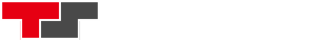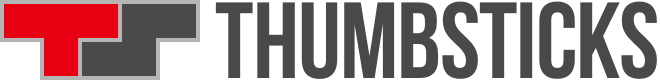Rocket League developer Psyonix is ending support for the game on macOS and Linux. Here’s why, and how you can get a refund for the game on Steam.
Psyonix announced last week that support for the Mac and Linux versions of Rocket League will end in March 2020. A final update for the game will disable all online functionality, including in-game purchases, and online multiplayer modes.
Why is support ending for Rocket League on Mac and Linux?
In a post on the Rocket League sub-Reddit, Psyonix has provided detail on the decision to end Mac and Linux support. The studio’s Psyonix_Devin explains that the forthcoming update to DirectX 11 is the primary factor, saying:
“Unfortunately, our macOS and Linux native clients depend on our DX9 implementation for their OpenGL renderer to function. When we stop supporting DX9, those clients stop working. To keep these versions functional, we would need to invest significant additional time and resources in a replacement rendering pipeline such as Metal on macOS or Vulkan/OpenGL4 on Linux.”
Coupled with the fact that macOS and Linux users account for only 0.3% of the game’s active player based, it becomes a little easier to see why the decision was made, however infuriating it may be.
Psyonix has now opened a refund programme on Steam for anyone who purchased the game on Mac or Linux. Its launch was not without a few problems, but things now appear to be running smoothly.
How to get a Steam refund for Rocket League on Mac and Linux
To get a refund on the Mac or Linux version of Rocket League, follow the following instructions.
- Visit to the Steam Support website
- Select Purchases
- Select Rocket League
- If necessary select View complete purchasing history
- Select I would like a refund
- Select I’d like to request a refund
- From the Reason drop-down menu, select My issue isn’t listed
- In Notes, enter the following statement: “please refund my Mac/Linux version of Rocket League, Psyonix will be discontinuing support”
- If you encounter any issues, you can also try raising a ticket via the Steam Support page
Good luck!
Visit the Thumbsticks guide section for help with everything from catching a Galarian Slowpoke in Pokémon Sword and Shield to re-paring your Xbox One and PlayStation 4 controllers.